Live Free or RAM Hard: Declarative Linux Style
Tired of bricking Linux servers? Try Alpine Linux: a lightweight, secure NixOS alternative. Explore diskless and data modes for better security and efficiency. Run Docker on 352MB RAM with our QEMU guide. Ideal for efficiency.

Who here hasn’t screwed up a Linux distro and had to reinstall the whole thing? Let’s face it, in an era where we use Git for everything, it’s mind-boggling how we’re still bricking servers like it’s 1999. But fear not! Today, we’re exploring something that is NOT NixOS.
Now, don’t get me wrong. At Kalvad, we love NixOS. It’s powerful, flexible, and... well, let’s just say it’s got a learning curve steeper than Mount Everest. Unfortunately, not all of us have the time or the inclination to master NixOS’s idiosyncrasies.
So, what’s the alternative? Enter Alpine Linux—lightweight, secure, and far easier to handle than NixOS. Alpine Linux is the Swiss Army knife of Linux distributions, perfect for those of us who want efficiency without the headache.
Alpine Linux: The Lightweight Wonder

Alpine Linux is like that friend who can live out of a backpack for months—lightweight yet incredibly resourceful. Born out of a desire for simplicity and security, Alpine Linux is based on musl libc and BusyBox, which makes it not only compact but also robust.
A Brief History and Timeline
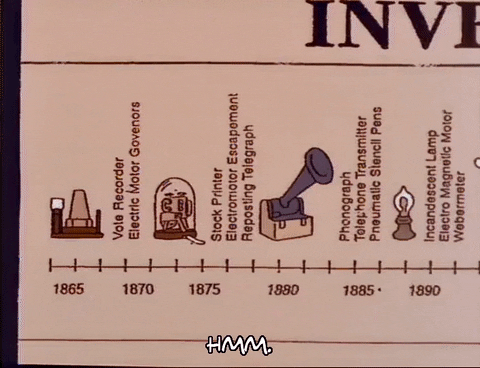
Let’s take a quick stroll down memory lane:
- 2005: Alpine Linux was first released. Its goal was to create a secure, efficient, and lightweight distribution. Think of it as the minimalist movement of Linux distributions.
- 2008: Alpine saw its first stable release. By now, it had carved a niche for itself as a go-to distribution for security-conscious and resource-aware users.
- 2010s: Alpine started gaining traction in the Docker world. Its lightweight nature made it a perfect fit for containers, and it quickly became a favorite for Docker images.
- Present Day: Alpine Linux is a staple in environments where resources are limited, and security is paramount. From containers to embedded systems, it’s the go-to for those who need a small footprint without compromising on functionality.
Why Alpine?
We have already covered the why in our previous article: https://blog.kalvad.com/our-journey-through-linux-unix-landscapes/, but in short: if you’re the kind of person who loves efficiency and hates bloat, Alpine Linux might just be your new best friend.
Diskless Mode and Data Mode: The Dynamic Duo

What is Diskless Mode?
Imagine you’re on a road trip with nothing but the clothes on your back and a full tank of gas. That’s diskless mode for you—no disks, no baggage, just pure, lean computation. In diskless mode, your operating system runs entirely from RAM. It’s a minimalistic approach that ensures nothing is permanently stored on your system, making it incredibly secure and efficient.
But why would you want to live out of your RAM? Well, for starters:
- Security: With no persistent storage, any malware or unwanted changes disappear with a reboot. It’s like having a self-cleaning house that resets every time you leave.
- Performance: Since everything runs in RAM, operations are lightning fast. No disk I/O bottlenecks here!
However, just like living out of a backpack isn't for everyone, diskless mode has its limitations. What about your data?
Enter Data Mode
Diskless mode is great, but what if you need to keep some data around? That’s where data mode comes into play. Think of it as your virtual storage unit. Data mode allows you to keep essential data persistent while the rest of the system remains transient.
Here’s how it works:
- Separation of Concerns: Your operating system and applications run in diskless mode, enjoying all the benefits of a stateless system. Meanwhile, your critical data is stored separately, safe and sound.
- Efficiency: By keeping only necessary data persistent, you maintain the efficiency and security benefits of diskless mode without sacrificing functionality.
- Flexibility: Need to switch systems or recover from a failure? Just reboot into diskless mode and reattach your data mode storage. It’s like moving houses without the hassle of packing and unpacking everything.
How It Works Together
The magic happens when you combine diskless and data modes. Here’s a simplified breakdown:
- Boot Up: Your system boots into diskless mode, loading everything into RAM. It’s clean, it’s fast, and it’s ready to go.
- Attach Data: Once booted, your system attaches to the data mode storage, where all your precious files and configurations are kept. Think of it like plugging in an external hard drive, but seamless and integrated.
- Work as Usual: You work on your system as usual, with the added peace of mind that your OS is always in a known good state.
- Shutdown/Reboot: When you shut down or reboot, the OS resets, but your data remains intact in data mode storage, ready for the next session.
Together, diskless and data modes offer the best of both worlds: the security and efficiency of a stateless system, combined with the practicality of persistent data storage. It’s like having your cake and eating it too—without any of the calories!
Business Targets of This Setup
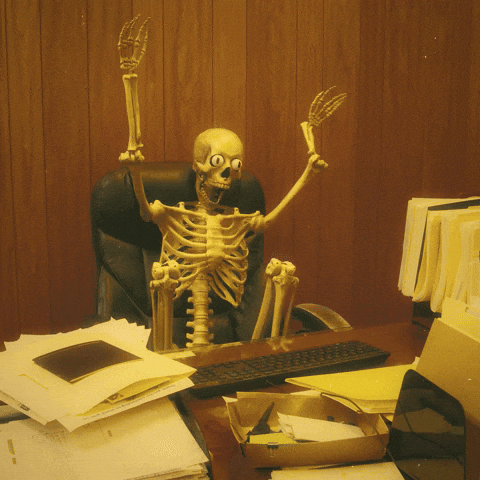
Implementing a diskless mode with data mode setup using Alpine Linux offers several strategic business advantages:
- Enhanced Security:
- Immutable Infrastructure: Each reboot returns the system to a clean state, effectively erasing any potential compromises or unauthorized changes.
- Reduced Attack Surface: By minimizing persistent storage, the system reduces exposure to vulnerabilities, making it an attractive option for secure environments.
- Reproducibility and Consistency:
- Uniform Environments: Every system instance is identical, eliminating environment-related discrepancies and making deployments more predictable and manageable.
- Simplified Troubleshooting: Consistent environments make it easier to identify and resolve issues quickly, as there are fewer variables involved.
- Operational Efficiency:
- Resource Optimization: Running from RAM reduces the need for extensive disk storage and can lead to significant savings in hardware and operational costs.
- Quick Deployment and Scaling: Diskless systems facilitate rapid deployment and scaling, crucial for dynamic environments like cloud computing.
- Simplified System Management:
- Reduced Maintenance Overhead: Without persistent storage, there's no need for disk maintenance tasks, leading to lower management overhead.
- Efficient Recovery: In case of failures, a simple reboot restores the system to its original state, minimizing downtime and simplifying recovery processes.
- Flexibility and Adaptability:
- Portability Across Platforms: Diskless systems can easily be moved between different physical or virtual environments, providing flexibility in deployment.
- Rapid Prototyping: Developers can quickly set up and dismantle test environments, accelerating the development and testing cycles.
By leveraging these benefits, businesses can streamline their IT operations, enhance their security posture, and reduce overall complexity in managing IT infrastructure. This setup is particularly advantageous in environments where security, efficiency, and scalability are paramount.
Risks of the Diskless and Data Mode Setup

While the diskless and data mode setup offers numerous advantages for security and efficiency, it also introduces several significant risks:
- ECC Memory Risks: The absence of ECC (Error-Correcting Code) memory can pose a substantial risk in diskless environments. Memory errors that are not corrected can lead to system crashes or data corruption. This is particularly critical in diskless setups where data integrity is paramount, as memory errors can cause significant disruptions or data loss without the safety net of persistent storage.
- Log Management Challenges: In diskless setups, not all logs are stored inside /var and thus require permanent forwarding to a central server or external storage. Failure to implement effective log forwarding can result in the loss of critical log data upon system reboot, complicating troubleshooting and auditing processes. Ensuring reliable log management is essential to maintain system visibility and accountability.
These risks highlight the importance of robust infrastructure and careful planning when deploying diskless and data mode setups. By addressing these challenges, businesses can mitigate potential disruptions and enhance system reliability and performance.
How to Implement Diskless and Data Mode with QEMU
In this guide, we'll walk you through setting up Alpine Linux in diskless mode with QEMU. While bhyve on FreeBSD offers robust virtualization capabilities (which we'll explore in a future article), QEMU is more widely accessible and commonly used. This makes it a great choice for those looking to experiment with diskless setups without needing specialized hardware or operating systems.
Setting Up Alpine Linux with QEMU: A Fun Guide
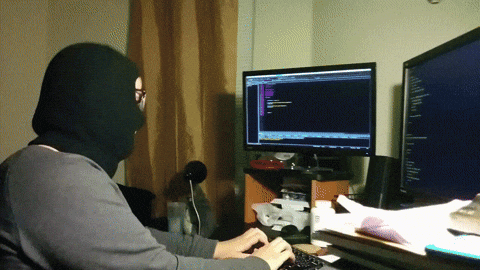
Alright, folks! Let’s dive into setting up Alpine Linux in diskless mode using QEMU. Think of this as building your very own digital sandbox, where everything runs from RAM, and your data stays safe and sound on virtual drives.
Getting Started: Organizing Your Virtual Space
First things first, let’s get organized. It’s like preparing your kitchen before cooking a big meal. Nobody wants to mix the flour with the sugar by accident.
# Let's create a neat little home for your virtual machines, disks, and ISOs
mkdir -p ~/virt/{disks,isos}
cd ~/virt
Creating Your Virtual Disks
Now, let’s create some virtual disks. Think of these as empty bookshelves ready to hold all your collection of data books.
# Create your virtual disks. We're going big - 20GB for each. Because why not?
qemu-img create -f qcow2 disks/var.cow2 20G
qemu-img create -f qcow2 disks/media.cow2 20G
Downloading the Alpine Linux ISO
You can’t bake a cake without flour, and you can’t boot Alpine without its ISO. Let’s download it.
# Fetch the Alpine ISO. Let's hope the internet gods are with us.
wget https://dl-cdn.alpinelinux.org/alpine/v3.22/releases/x86_64/alpine-virt-3.22.0-x86_64.iso -O isos/alpine-virt-3.22.0-x86_64.iso
Booting Up Your Virtual Machine
Now, we’re ready to fire up the VM. Picture this as opening the gates to your very own digital fortress.
qemu-system-x86_64 \
-machine accel=kvm \
-display curses \
-m 4096 \
-boot d \
-cdrom isos/alpine-virt-3.22.0-x86_64.iso \
-drive file=disks/var.cow2,if=virtio \
-drive file=disks/media.cow2,if=virtio
Let that machine boot up. It’s like watching a pot boil, but with more blinking lights.
Setting Up Your Alpine System
Once you're booted into Alpine, it’s time to roll up your sleeves and get to work.
- Enter the Root Realm:
- Just type
rootand hit enter. No password? That’s right, Alpine trusts you by default. How sweet!
- Just type
- Configure Your Network:
- Run
setup-interfacesto set up your network interfaces. It’s like giving your VM a phone line to the outside world. - Fire up the network with
rc-service networking start.
- Run
- Get Those Repositories Ready:
- Use
setup-apkreposto get access to all the goodies Alpine has to offer.
- Use
- Install Necessary Packages:
- Let’s grab
lsblkande2fsprogsso we can play with disks and formats. apk add lsblk e2fsprogs
- Let’s grab
- Formatting the Disks:
- Format your newly created disk with
mkfs.ext4 /dev/vdb. Think of it as laying down the carpet in your new house.
- Format your newly created disk with
- Mount Up:
- Create a mount point with
mkdir /media/apkvol, and then mount your freshly formatted disk:mount -t ext4 /dev/vdb /media/apkvol
- Create a mount point with
- Install Alpine:
- Now it's showtime! Run
setup-alpine. - When asked about which disk to use, pick your data disk (likely
vda). - When prompted, choose to run Alpine in "data" mode.
- Now it's showtime! Run
- Choose Your Storage for Persistent Data:
- You’ll be prompted to choose where to store your
lbufiles. The default should be your mounted/media/apkvol, but if not, just typeapkvol.
- You’ll be prompted to choose where to store your
- Backup Your Changes: Before you do anything crazy, back up your changes with
lbu commit. This is like saving your game before a big boss fight. - Reboot with Confidence: Now you’re ready to reboot. And remember, your data is safe on your persistent disk.
Making Changes
After rebooting your system, you can log into your fresh installation. You can then install a new package, such as htop, using the command apk add htop. However, if you reboot the system again, the htop package will be lost and you will need to reinstall it again after boot.
If you run lbu status, it will show what was changed, and in this case, /etc/apk/world. The world file stores all the packages you have installed, and since you have added a new package, it has been modified. Use lbu commit to persist it.
You can check the /media/apkvol/cache folder to see that it has stored the vim package and its dependencies.
What’s This About /var?
Ever wonder why we’re being so picky about /var? Well, think of /var as the junk drawer of your system. It holds logs, caches, and other stuff that’s nice to keep around between reboots but isn’t mission-critical. By mounting /var on a persistent disk, you ensure that your logs and caches stick around even if your system takes a nap and forgets everything else.
Metrics: Performance and Efficiency
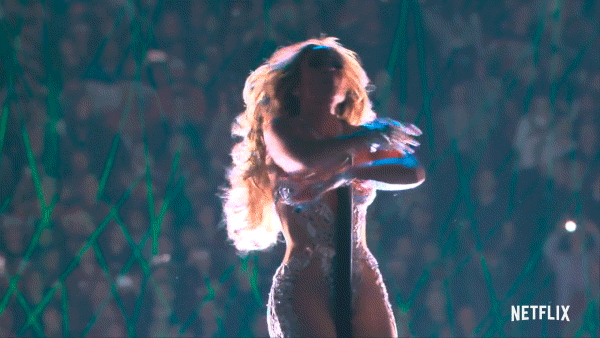
Now that we've got our Alpine Linux setup running smoothly, let's talk numbers. Who doesn't love a good performance metric to brag about, right?
Imagine having a fully operational Docker system — complete with Docker Compose, Netdata for monitoring, and Vector for log management — all running on just 352MB of used RAM. Yes, you read that right!
Why This Rocks
Let’s put this into perspective:
- Resource Efficiency: Running a similar setup on a traditional distro like Ubuntu would typically gobble up a lot more RAM. We're talking about a fraction of the resources here. It's like having a sports car that sips fuel like a hybrid.
- Optimized Performance: By keeping everything in RAM and using persistent storage only for critical data, we maintain lightning-fast performance without the bloat that comes with traditional setups.
- Ideal for Lightweight Environments: This setup is perfect for environments where resources are at a premium, such as cloud environments or edge computing scenarios.
This efficiency highlights one of the major advantages of using Alpine Linux in a diskless mode. You get all the functionality you need without the resource drain, giving you more room to run other applications or services on the same hardware.
So, if you ever doubted that lightweight and powerful could go hand-in-hand, think again. Alpine Linux is here to prove that you can indeed have your cake and eat it too!
A Viable Alternative to NixOS
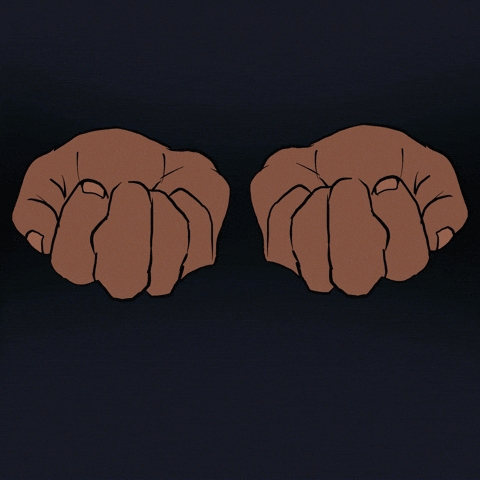
And so, we've journeyed through the realm of diskless setups using Alpine Linux, and what a ride it’s been!
While NixOS continues to reign supreme with its powerful configuration management and reproducibility, it isn’t always the easiest beast to tame. That’s where Alpine Linux swoops in, offering a compelling alternative. Sure, it may not have all the bells and whistles of NixOS, but it’s a lightweight contender that packs a punch.
What Makes Alpine Linux a Star?
- Resource Efficiency: As we saw, running a full-fledged Docker setup on Alpine uses a fraction of the resources compared to traditional systems like Ubuntu. That’s no small feat!
- Speed and Simplicity: Alpine Linux, with its minimalistic design and fast boot times, offers a simplicity that’s refreshing in the world of complex system configurations.
- Security: By leveraging diskless mode and just a pinch of persistent storage for critical data, Alpine Linux provides a secure and efficient way to manage systems with minimal attack surfaces.
- Flexibility: Whether you're deploying containerized applications or running lightweight services, Alpine Linux’s adaptability makes it an excellent choice for a variety of use cases.
Limitations

Of course, Alpine Linux isn’t without its limitations. The smaller community and limited package availability mean you might face some hurdles, especially if you’re used to the extensive repositories of more mainstream distributions. Plus, if you're looking for advanced configuration management out of the box, you may eventually need to consider more comprehensive solutions.
But for those willing to work within these boundaries, Alpine Linux offers a robust, efficient, and surprisingly capable alternative to NixOS. It’s proof that sometimes, less really is more.
So if you're looking for a lightweight, secure, and efficient way to manage your systems, give Alpine Linux a try. You might just find that it’s the perfect fit for your needs—without the complexity that often comes with more feature-rich alternatives.
Happy computing, and may your systems always boot as swiftly and smoothly as Alpine on a sunny day!
If you have a problem and no one else can help. Maybe you can hire the Kalvad-Team.
