Stop building sandcastles aka How to properly bootstrap your startup - Part 1

Introduction
At Kalvad, we are nerds, and proud to be, but it's not because we are nerds, that we are asocial. The problem we all faced whenever we say we work in IT in a discussion, is someone saying: "I have an idea for a startup".

Sometimes I hear some ideas that I find very ... ahem ... interesting (like the Uber of Tombstones), but sometimes, I meet founders which already have a MVP, got charged thousands of dollars, but do not have a proper setup. Many times, we explained our recommendations verbally, but it's time to have an article and share it with the world.
The Great Idea
As a serial entrepreneur, I want to launch a company with the purpose to offer an advanced and easy-to-use platform to purchase high-quality eye wear at affordable prices, creating a unique, efficient, and memorable shopping experience to all.
Phase #1: Setup the basic
Domain Name
I have the idea, I need a name. As you know, we are based in Dubai, and it's going to be easier to launch our product locally, at least in a first step. So the name we want عين or as written in English euyin means eye in Arabic. I can now go to my favorite DNS registrar: Gandi.net. I enter the name of my company, and I see that the .com is already taken. But euyin.online is available, for a good price (7.25 USD/year). I create an account, and I order it, without any additional services like mail or security.

Once the order went through, I don't want to keep it there, as I want to have a better interface, with a well documented API and integration with a lot of tools, I will migrate to Cloudflare.

I will create an account on Cloudflare, then click on add a site, enter my domain name, and choose the free option (hidden at the bottom). you will have to go through a process (and probably wait few minutes/hours in order to complete this process. Once it's done, I'm going to clean all entries inside the DNS section, in order to start from a blank slate.
I have my domain, now I want my email, and start communicating with people on it. I will recommend 2 solutions here.
Google Workspace (ex Google Suite)
My go-to system by default, as it's coming with a lot of stuff: email (obvisouly), Calendar, Drive, Meet, etc... You can take the 6USD/month package, as it's going to be enough at the beginning.
Proton

My personal email is running on Proton, and I must admit that it's an amazing system: secured, fast, hosted in Switzerland. They have a nice webui, mobile applications, the calendar is working well. But some drawbacks exists: drive is still in beta, and not as efficient as Google Drive, and it's expensive. But it's the core of your business, so it could be worth it. The first package is at 5USD/month.
Email + DNS
Once I chose my email provider, I'm going to configure my DNS. I will add my MX fields, but I should not forget SPF, DKIM and DMARC, as it will help you get validated and pass through Spam blockers.

Now your emails are configured, and you can start to add people and communicate with your partners.
Phase #2: Start to communicate
You have your domain, you have your email. What you want is to get some brand awareness.
Github
Wait Loïc, you were just talking about brand awareness, but you are talking about Github. What is it?
Github is the place where you are going to store code for all your applications, so it's a very sensitive topic. Start by creating an account then an organization. that will contain all the code of your app.
Upload your logo, fill the organization profile, and you are ready to go.
Github is going to be free if you don't abuse it.
Landing Page
Depending on your skills, we recommend 2 solutions:
Hugo
A static website is going to be our choice, as it is going to be fast, easy to maintain, and cost efficient. We are going to host it in the best hosting platform in the world: Clever Cloud, but if you are very cheap, you can also use Netlify.
If you choose to host with Clever Cloud, it's going to cost you around 4USD/month.
If you choose Netlify, it's free.
Wordpress
If you are not tech savvy, it is the other alternative: take a WordPress hosting provider like WPEngine, buy a theme on Theme Forest, and you can customize it by your self, and have a good website available fast.
Emailing
Then can the biggest mistake of most startups: buying email listing, and blast 1 million emails. The result is going to be amazing:
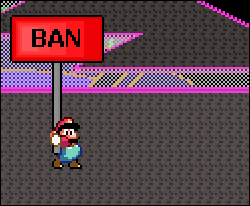
And once you are banned, or blacklisted, it's extremely hard to get whitelisted again.
We are recommending to use a nice technique to reduce the risk: use a subdomain for your marketing content.
Just to be clear, using this trick is ok, but don't spam people, please.
How to do so? Create an account on Mailgun, and register your domain as mg.<your domain>.
Then Mailgun is going to ask you to add 5 records:
- two for sending, as a security (SPF + KEY)
- two for receiving (MXa and MXb)
- one for tracking (CNAME)
The last one is very interesting, as it is going to allow you to get some stats about the opened and clicked rates.
If you want something more marketing, you can use another tool, named Mailjet, and follow the same pattern.
Analytics
What you want to see, is how many people are going to visit your website. At Kalvad, we are using Umami for this, but it's selfhosted on Clever Cloud (we are going to do an article on it soon), and I know it can be tough, so I would setup Google Analytics.

Conclusion
You have strong bases for your project, you can start to share it, discuss about it.
We are going to discuss the technical aspect of the product in the second part: sound tech stack, mistakes to avoid, hosting cost and so on.
If you have a problem and no one else can help. Maybe you can hire the Kalvad-Team.
